Security codes might prove useful in some situation when it really
protects data theft but still sometime it can become a nightmare when
you actually forget the security code of your device and you get few
attempts to bypass it, so sometimes it works and sometime you do not
have a luck. Well in that case we have a nice tool for you that works
pretty well and will help you unlocking your Nokia Security Code
instantly. Well
now this process requires a connection through USB so if your device
connects through a USB then this method will work and you could easily
get rid of that security code on that device. Well we are going to use a
small tool called "ANT" it's a tool developed by ANT team, well it's a
unknown team behind this tool as I did not find any useful information
on them.
Reset Security Code on Nokia Device's
So now lets just follow below simple steps and you will be good to unlock your Nokia device instantly. Note Make sure that your Nokia PC suite is entirely closed during this process for 100% success.
- Download ANT Unlocking Tool.
- Now after downloading this tool just extract the tool.
- Now after extracting the tool you will find simple.exe file, double click on it.
- Now just connect your device to your PC using USB Connection.
- If you have Nokia PC suite installed, make sure its closed.
- Now on the ANT Main Tab choose Normal from the dropdown menu and click on Get option to get your device IMEI Number.
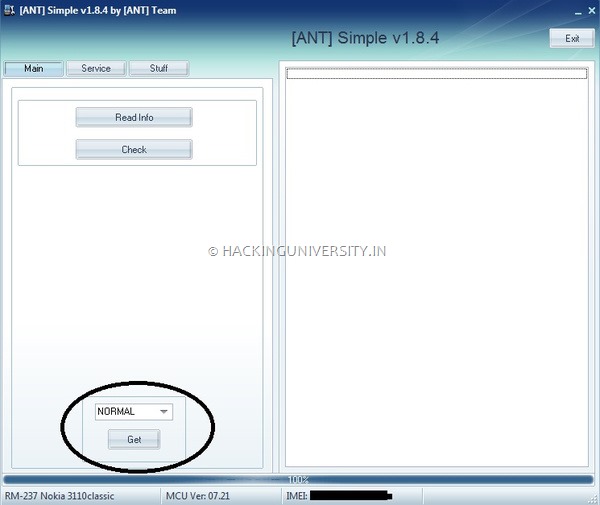
- Now it will just display your device IMEI Number in the below status bar, so now you need to shift to the Service Tab.
- Now
in the Service Tab you need to on Get once again under the User Code
option, so this will just start scanning for your user code and then it
will display the code on the right hand side box like in the below
image.
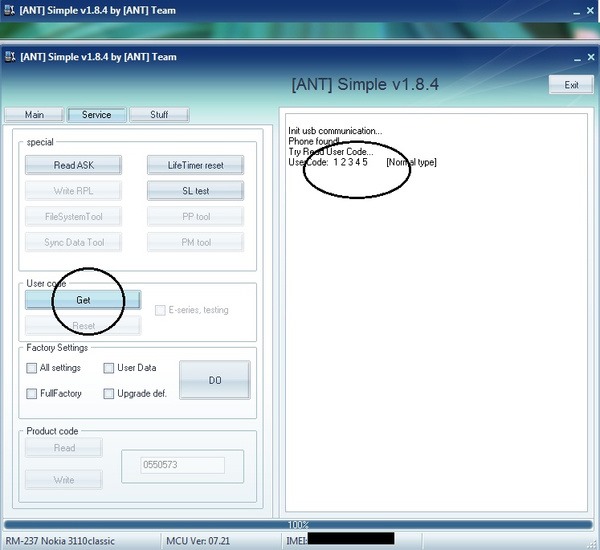
So
that's it now your security code is visible and you can easily enter
that to unlock or reset your device, well this tool even provides you
all other options like Resetting your device to factory settings, and
many other tools to upgrade your device.
So possibly this will
end up helping in you in difficult times when you are not bale to unlock
your device using your forgotten security code. So have fun and do
share this post with all your friends if you found this tutorial little
helpful :)

Good information.
ReplyDeleteYou can reset the security code for Nokia phones easily by using Remote Unlocking Service.You can get this service for free from Unlock-Free.com for some old model Nokia DCT phones.
ReplyDelete