Apple recently pushed the iOS 7 update bringing new user interface
with all icons and HD graphics, well not only this they even added some
awesome features like the call blacklisting that the one and the best
feature added by Apple team. So now you could easily block any contact
or unknown number and they would not be able to call you or send you
messages and do facetime chat with you.
So
now you do not need to install any other blacklisting app on your iOS
device but just following below steps would allow you to block the user
and that too using the default app and interface.
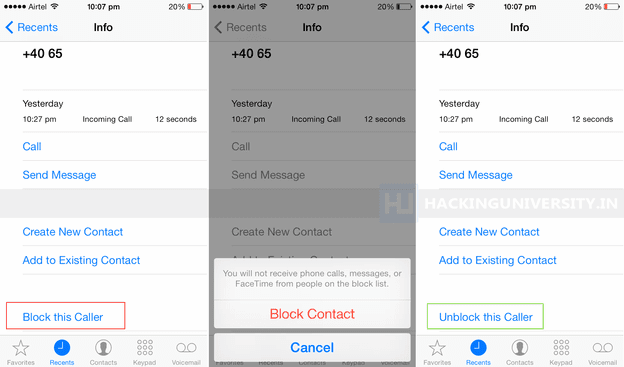
- Just open your Phone App > Call Log.
- Now in this just select the number you want to block and click that i icon on the right side and then scroll down to see the Block this Caller option.
- Now press that option and then it will slide and say Block Contact, just press that option and that's it your caller will be blocked.
- So now instead of Block this Caller you will see another unblocking option which says Unlock this Caller, so if you want to remove that caller from the block list just press that option and that caller will be removed from the block list.
- Now there is another way to see all the blocked users and even unblock them, just navigate to Settings > Phone > Blocked.
- So now you will see all the callers you have blocked, so swipe left on anyone to unblock them from the block list.
So
that ends the tutorial, well remember the caller you will block will
not be able to call you, send your messages and chat with you using
Facetime, so make sure to only do this to someone who is really
harassing you :)

No comments:
Post a Comment